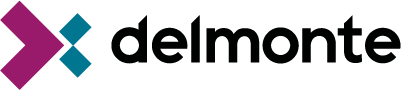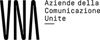Description
Thanks to this module you’ll be able to display on your website photos from your Instagram account or any hashtag of your choice.
This works perfect to give life to your company's profile page, to engage people on your home page or to create amazing web galleries or landing pages for events. It's simple to set-up, and you have a few useful options to display images as you prefer. Please just have a look at our feed down here, we set it up to show 10 images on 5 columns with equal image size and no description texts. Looks beautiful, right?
Features
- You can choose to display either photos from your feed or by hashtag (ATTENTION! When searching for a topic just type the tag without #)
- It’s optimised for mobile; ready for every device
- It’s customisable! - image size, number of columns and images, space between pictures...
- You can show date, username and caption
- “Show more” button for infinite scrolling (you can also hide this button, if you wish)
- Edit text size and colour as you like
Benefits
- Keep a young and fresh brand image
- Really easy to set up (it takes less than two minutes): read the guide and watch the short video on how to set up the module.
- Increase your social engagement. Even people who don’t have an Instagram account will be able to see your posts!
- Keep your website automatically updated with your latest pictures (it will also save your time)
- Share your stories with the whole world!
How to install the Instagram Feed HubSpot Module
You can start using our module by inserting it into the webpage you’d like to create or edit.
In order to show your personal feed, you need to generate your own module user ID: head to https://sviluppo.dmep.it/instagram-feed-new/ and log-in with your instagram account. Then insert it into the respective field.
At this point, you can customise the feed at your ease with all the options available (you can find the whole list in the “Features” section.
Feedback and support
For any support please contact us here we'll be happy to help!